| Q : when you want to add a "home" directory for each user on RaidenFTPD , how can you make it ? |
|
| |
| A :To clarify, this is a directory that will appear as /Personal Storage off of the root directory. The principal downside to this method of file structure (as you will come to understand soon) is that this is a setting that will be applied to all of your server's users. First, you need to create a directory on your hard drive that will contain all of the user directories (ex. c:\home). To create the link to the user's directory inside the home directory (c:\home in this case), simply add the following line to the *.vfs for the applicable server. Note that you may have multiple *.vfs files if you run multiple servers. c:\home\%S|/Personal Storage|%S|%g|700100|r|0|0|0|0|0|0|0|0|0| In the line above, %S is a variable that will automatically be replaced with the user's name upon login. In this case, C:\home is the directory that we created earlier to house all of the user directories. Using the %S variable saves you the trouble of making a new VFS entry for each user. "/Personal Storage" is the directory that the user will see. Change this to whatever you wish (ex. /home, /homelink, etc.). The third element (%S) designates the owner of the directory. The fourth (%g) is the group that owns this directory (the user's (%S) group). The fifth element (700) stipulates that the user is the only person who can read, write, or modify inside the directory. Next, you must create a physical directory inside C:\home (or whatever directory you used above) for each individual user. The directory you create must be the same as the user's login name (%S). Additionally, you must create an empty directory called Personal Storage (again, or whatever you chose in the VFS entry above) under the mount point in the VFS (in this case, under the ftpd root directory). So if your VFS root directory is C:\ftproot, and your VFS entry for the user directory is /Personal Storage, you must create the directory c:\ftproot\Personal Storage. to automatically create a home directory for every user, you can use this tool download ( a Win32 command line utility to create user's or group's home directory (if they don't exist) when user logs in and that will save your time to create home directory for everyone. |
related page : setup virtual file sytem
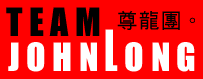
Copyright © 2000-2005 RaidenFTPD TEAM , ALL RIGHT RESERVED
REVISION 2.4 , 2004/04/02