| Introduction to raidenftpdsvcinstaller.exe |
|
| |
| Introduction: The raidenftpdsvcinstaller.exe is the service wrapper for RaidenFTPD. It supports for Windows 2000/XP/2003/2008/Vista/Win7, but it does not work under Windows 95/98/ME. However it behaves differently under different operating systems. You need to know how to use it and how it works under different OSes. By using this raidenftpdsvcinstaller.exe, you can make RaidenFTPD into a backgroud service that can be running without logging into the Windows. Simply open it, click save path first, click install and then start. Open it (Program > RaidenFTPD > RaidenFTPD service installer and you will see the following window.
Service Start Type - keep alive: RaidenFTPD will be restarted if it is closed. 1. Install as service and disable interact with desktop. Though the GUI will not appear, the service still keeps on running at all time. 2. Install as service but enable interact with desktop. You can see the GUI as you login windows but when you logout, it is closed. If you enable 'keep alive' in raiden service installer, it will be restarted later. (note: You still can't see the GUI under Windows Vista/7 by this approach.) 3. If you use windows 2003/2008 and can not see the application as you login your windows 2003 via remote desktop, then you need to connect to windows 2003/2008 console 0 (run mstsc -v: servername /F -console ) |
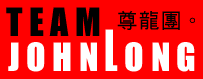
Copyright © 2000-2009 RaidenFTPD TEAM , ALL RIGHT RESERVED
REVISION 2.4 , 2009/10/26
