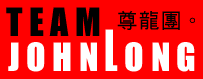The following variables can be inserted into anywhere in the RaidenFTPD events message files (message/*.msg) , and the physical path , virtual path , owner , group columns in the virtual filesystem files (*.vfs) , or even can be inserted into event triggers lines in the *.ftpd file , ex: onFileUploaded= here is a list of events and corresponding message files the following variables are supplied by RaidenFTPD v2.4 build 3711+ |
||||
| user information variables |
||||
| var |
description |
.msg |
.vfs |
|
| %S | name of logged in user | Y |
Y |
|
| $0017 | the actual logged on username when _ANYUNAME_ (max 32 chars) is in use |
Y |
N |
|
| %z | name of logged in user (left aligned with padding spaces up to 14 chars , do not use in *.vfs) | Y |
N |
|
| %g | user's group (primary) | Y |
Y |
|
| %/ | user's group (all groups , if user is in multi groups) | Y |
N |
|
| %Z | user's group (left aligned with padding spaces up to 14 chars , do not use in *.vfs) | Y |
N |
|
| %Y | user's tag line ( comment line , all spaces are replaced by %20 , do not use in *.vfs) | Y |
N |
|
| %T | user's tag line ( comment line , left aligned with padding spaces up to 25 chars , do not use in *.vfs) | Y |
N |
|
| $0021 | amount downloaded in the current session (auto unit, kb,mb,gb,tb) | |||
| %d | number of bytes downloaded in the current session | Y |
N |
|
| $0022 | amount uploaded in the current session (auto unit, kb,mb,gb,tb) | |||
| %p | number of bytes uploaded in the current session | Y |
N |
|
| %v | last download speed (kb/sec) | Y |
N |
|
| %V | last upload speed (kb/sec) | Y |
N |
|
| $0018 | history downloaded amount (auto unit, kb,mb,gb,tb) | |||
| %x | history downloaded mega bytes | Y |
N |
|
| %X | history uploaded mega bytes | Y |
N |
|
| $0019 | history uploaded amount (auto unit, kb,mb,gb,tb) | |||
| %w | history downloaded kilo bytes | Y |
N |
|
| %W | history uploaded kilo bytes | Y |
N |
|
| $0020 | user's credit (auto unit, kb,mb,gb,tb) | |||
| %C | user's credit (mega bytes) | Y |
N |
|
| %c | user's credit (kilo bytes) | Y |
N |
|
| %i | the IP address from which the user is logged in | Y |
N |
|
| %D | the user's idle time | Y |
N |
|
| %E | user's ratio (1:x or unlimited) | Y |
N |
|
| %e | current directory | Y |
N |
|
| %P | password of anonymous user (usually email address) , this will be empty value for normal users | Y |
N |
|
| %< | the user's total login times | Y |
N |
|
| $0024 | returns the ftp client's current charset, the result maybe utf8 or ansi | Y |
N |
|
| %$ | the user's level , 0-4 0=root , 1=super , 2=normal , 3=guest | Y |
N |
|
| system information variables |
||||
| var |
description |
.msg |
.vfs |
|
| %h | server's name | Y |
N |
|
| %{ | server's version | Y |
N |
|
| %u | server's up time ( HH : MM : SS ) format | Y |
N |
|
| %y | string of today ( ex: 0707 for July 7th ) , note that there is an option in raidenftpd.ini DATESTR_STYLE, =0 to set %y variable as MMDD format, =1 as YYYY-MM, =2 as YYYYMM, =3 as YYYYMMDD | Y |
Y |
|
| %. | string of today YYYY-MM-DD format ( ex: 2003-07-06 ) | Y |
Y |
|
| %} | string of yesterday ( ex: 0706 for July 6th ) | Y |
Y |
|
| %U | server's startup time ( YYYY/MM/DD HH:MM ) | Y |
N |
|
| %t | current date and time | Y |
N |
|
| %N | maximum number of anonymous and registered users | Y |
N |
|
| %n | number of users logged in (anonymous and registered) | Y |
N |
|
| %f | free disk space under current virtual path ( not including virtual mount points ) | Y |
N |
|
| $0023 | free disk space under current virtual path ( not including virtual mount points ) (auto unit, kb,mb,gb,tb) | Y |
N |
|
| %I | max allowed connections from the same IP | Y |
N |
|
| %o | server output byte status | Y |
N |
|
| %l | server input byte status | Y |
N |
|
| %b | success files count in current *.sfv or *.md5 lists | Y |
N |
|
| %> | the current uploaded file's crc32 value (only available for onSfvSuccess/onSfvFailed events) | Y |
N |
|
| %R | files count in *.sfv or *.md5 files | Y |
N |
|
| %^ | the current physical path where the client is staying inside | Y |
N |
|
| %H | the virtual dir/file name which the client just accessed (or accessing)by RETR/STOR/MKD/RMD and site nuke , however all space characters are converted to %20 | Y |
N |
|
| %r | the virtual dir/file name which the client just accessed (or accessing)by RETR/STOR/MKD/RMD and site nuke/move | Y |
N |
|
| %m | the full physical dir/file name which the client just accessed (or accessing)by RETR/STOR/MKD/RMD and site move | Y |
N |
|
| %G | the full physical dir/file name which the client just accessed (or accessing)by RETR/STOR/MKD/RMD , however all space characters are converted to %20 | Y |
N |
|
| %q | the full physical path name (short path name) which the client just accessed (or accessing) by RETR/STOR command | Y |
N |
|
| %= | the filename (short path name) which the client just accessed (or accessing) by RETR/STOR command | Y |
N |
|
| %Q | the filename (short path name) which the client just accessed (or accessing) by RETR/STOR command | Y |
N |
|
| %- | the filepath (short path name) which the client just accessed (or accessing) by RETR/STOR command , without the file name | Y |
N |
|
| %+ | the file extension of the file which the client just accessed (or accessing) by RETR/STOR command | Y |
N |
|
| %M | the filesize (in kilobytes) of the file which the client just accessed (or accessing) by RETR/STOR , or the target directory size for site move command | Y |
N |
|
| %F | the reason of the directory just got nuked by site nuke command | Y |
N |
|
| %j | the multiplier of the directory just got nuked by site nuke command | Y |
N |
|
| %O | the reason of the file being marked as a dupe file (a file that already existed in this virtual file system) | Y |
N |
|
| %L | Mp3 ID3 tag's song title , if the last file being uploaded is a mp3 file (30 chars with space appended) | Y |
N |
|
| %k | Mp3 ID3 tag's artist name , if the last file being uploaded is a mp3 file (30 chars with space appended) | Y |
N |
|
| %K | Mp3 ID3 tag's album name , if the last file being uploaded is a mp3 file (30 chars with space appended) | Y |
N |
|
| %a | Mp3 header's bit rate , if the last file being uploaded is a mp3 file (10 chars with space appended) | Y |
N |
|
| %J | Mp3 ID3 tag's year , if the last file being uploaded is a mp3 file (4 chars with space appended) | Y |
N |
|
| %A | Mp3 header's sampling frequency , if the last file being uploaded is a mp3 file (8 chars with space appended) | Y |
N |
|
| %B | Mp3 ID3 tag's genre , if the last file being uploaded is a mp3 file (32 chars with space appended) | Y |
N |
|
| %s | Mp3 ID3 tag's genre , if the last file being uploaded is a mp3 file (32 chars with space appended) , however all space characters are converted to %20 | Y |
N |
|
| %! | Whole string for site command , not including 'site' itself , this variable is for use with onSiteCmd event only | Y |
N |
|
| %~ | user's domain name (maybe empty) | Y |
N |
|
| %* | nuked user when executing site nuke command | Y |
N |
|
| %@ | Global unique client ID , a 32 bit number translated to string , can be used to identify ftp client object , see here | Y |
N |
|
| %? | Global unique request ID , a 32 bytes string , can be used to identify ftp client request (usually useful for pre/post upload and download events) | Y |
N |
|
| %& | number of online people downloading , evaluated on RETR/STOR/APPE commands | Y |
N |
|
| %( | number of online people uploading , evaluated on RETR/STOR/APPE commands | Y |
N |
|
| %) | number of logins downloading under this user name , evaluated on RETR/STOR/APPE commands | Y |
N |
|
| %_ | number of logins uploading under this user name , evaluated on RETR/STOR/APPE commands | Y |
N |
|
| %| | number of logins downloading under this group name , evaluated on RETR/STOR/APPE commands | Y |
N |
|
| %\ | number of logins uploading under this group name , evaluated on RETR/STOR/APPE commands | Y |
N |
|
| %[ | FTP server's port (normal) | Y |
N |
|
| %] | FTP server's port (implicit SSL) | Y |
N |
|
| %, | FTP server's port (explicit SSL) | Y |
N |
|
| $0025 | week of year, see MONDAY_AS_1ST_DAY_OF_WEEK=0 or 1 option in raidenftpd.ini |
Y |
Y |
|
| statistic variables |
||||
| var |
description |
.msg |
.vfs |
|
| $0001 | the kilobytes amount which is uploaded by current user during this week |
Y |
N |
|
| $0002 | the kilobytes amount which is uploaded by current user's group during this week |
Y |
N |
|
| $0003 | the kilobytes amount which is uploaded by current user during this month |
Y |
N |
|
| $0004 | the kilobytes amount which is uploaded by current user's group during this month |
Y |
N |
|
| $0005 | the kilobytes amount which is downloaded by current user during this week |
Y |
N |
|
| $0006 | the kilobytes amount which is downloaded by current user's group during this week |
Y |
N |
|
| $0007 | the kilobytes amount which is downloaded by current user during this month |
Y |
N |
|
| $0008 | the kilobytes amount which is downloaded by current user's group during this month |
Y |
N |
|
| $0009 | the amount of files uploaded by current user during this week |
Y |
N |
|
| $0010 | the amount of files uploaded by current user's group during this week |
Y |
N |
|
| $0011 | the amount of files uploaded by current user during this month |
Y |
N |
|
| $0012 | the amount of files uploaded by current user's group during this month |
Y |
N |
|
| $0013 | the amount of files uploaded by current user during this week |
Y |
N |
|
| $0014 | the amount of files uploaded by current user's group during this week |
Y |
N |
|
| $0015 | the amount of files uploaded by current user during this month |
Y |
N |
|
| $0016 | the amount of files uploaded by current user's group during this month |
Y |
N |
|
| $0017 | the actual logged on username when _ANYUNAME_ (max 32 chars) is in use |
Y |
N |
|
| system functions ( must be placed in the beginning of a line ) |
||||
| var |
description |
.msg |
.vfs |
|
| %0 | output the latest 10 directories made on this server | Y |
N |
|
| %1 | output the top 10 uploaders on this server | Y |
N |
|
| %2 | output the top 10 downloaders on this server | Y |
N |
|
| %3 | output the current user's detail information | Y |
N |
|
| %4 | output the currently online users list | Y |
N |
|
| %5 | output the directory info of the current virtual directory , the directory info contains files , total file size , uploaders/groups information of the current virtual directory | Y |
N |
|
| %6 | script's local storage variable #1 , read this for more info | Y |
N |
|
| %7 | script's local storage variable #2 , read this for more info | Y |
N |
|
| %8 | script's local storage variable #3 , read this for more info | Y |
N |
|
| %9 | output the currently online users count , uploaders/downloaders count and bandwidth info | |||
| %# | output another *.msg file in /message dir , ex : %#site-help.msg , this will include the content of /message/site-help.msg into current *.msg file |
Y |
N |
|
| other variables |
||||
| var |
description |
.msg |
.vfs |
|
| %% | percent character | Y |
N |
|
Copyright © 2000-2005 RaidenFTPD TEAM , ALL RIGHT RESERVED
REVISION 2.4 , 2006/10/26