| Add/Remove an FTPD |
|
| |
| RaidenFTPD allows you to run multiple servers simultaneously. Each may have its own user groups, file systems, etc. This is how you configure them: To add your new configuration to the startup list From the FILE menu in the RaidenFTPD GUI, choose ADD OR REMOVE A SERVER IN THE STARTUP LIST. An option menu will appear listing the current servers that are currently in the startup list. To add a server to the startup list, simply click on ADD NEW, locate the configuration file (..should be that .ftpd you just created in the previous section, above), and click OPEN. When you are done adding, close the box. To remove a server from the startup list From the FILE menu in the RaidenFTPD GUI, choose ADD OR REMOVE A SERVER IN THE STARTUP LIST. An option menu will appear listing the current servers that are currently in the startup list. Simply highlight the server configuration you wish to remove, and click REMOVE. Close the menu when you are finished. Manually editing the startup list The RaidenFTPD startup list is saved as raidenftpd.startup. To add a server configuration to the startup list, simply add the following line to the startup file: ftpdstart *.ftpd where * is a wildcard that should be replaced with the name of your server configuration. The next time your start RaidenFTPD.exe, the server(s) you added will be started automatically. To remove a server from the startup list, simply remove its corresponding line from raidenftpd.startup and restart RaidenFTPD. |
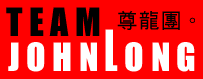
Copyright © 2000-2005 RaidenFTPD TEAM , ALL RIGHT RESERVED
REVISION 2.4 , 2004/04/01