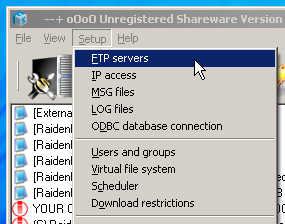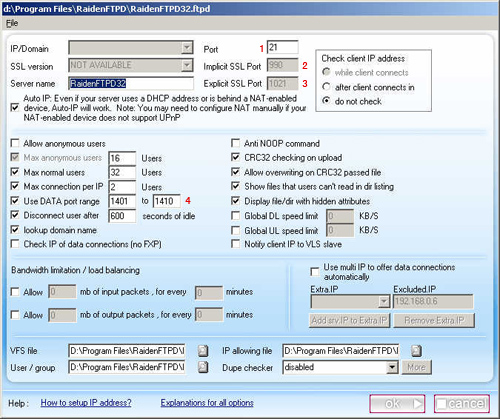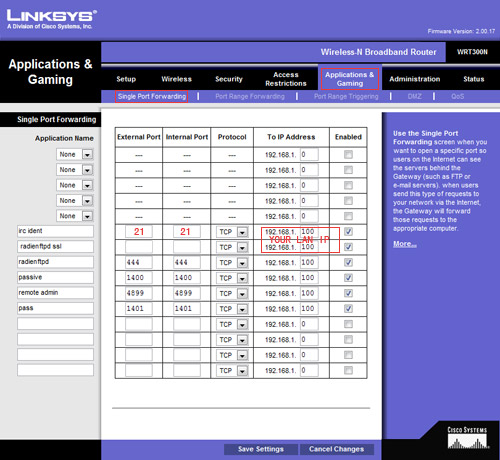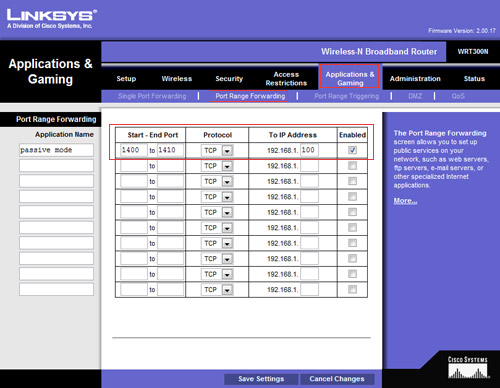|
Q:how to configure a NAT/Router for FTP server?
|
|
|
|
Many people have this kind of device at home but do not really understand how to configure them properly so they can run a FTP server behind a NAT/router. To run a FTP server (RaidenFTPD ftp server) properly behind a NAT/Router, You have to setup the so called PORT MAPPING or NAT rules, first of all we'll tell You the basic principles: A. Open the following ports on Your NAT/router for bi-directions (in and out) TCP connections.
B. For some of the routers that monitor the FTP packets and setup automatic port mappings for data connections: C. Case study: trying to configure a linksys broadband router (wrt300n) And if you are setting up a SSL RaidenFTPD ftp server, add the rules like above but for your implicit ssl port and explicit ssl port.
The setup is not done yet, you need to setup data ports forwarding too. Click Application & Gaming -> Port Range Forwarding:
|
Copyright © 2000-2007 RaidenFTPD TEAM , ALL RIGHT RESERVED
REVISION 2.4 , 2007/05/04