| Q : How does the RaidenFTPD verifies uploaded files by MD5/CRC32 algorithm? |
|
| |
| A:RaidenFTPD supports MD5/SFV verification on uploaded files. You can use the tool WMD5.EXE for win32 to generate checksum.md5 file for the files you wish to upload. When a user uploads a *.md5 file, the RaidenFTPD will load the checksum table into memory. As the user uploads more files, the RaidenFTPD will automatically verify the file being uploaded. With MD5/SFV verification enabled, when user uploads a bad file, no credit will be given. Note : Automatic renaming can be disabled in raidenftpd.ini. to download WMD.EXE , please visit our site to download utilities that can generate .sfv files, please visit 1 2 RaidenFTPD can also generate sfv upload progress report when you upload files along with a *.sfv file. Just goto your vfs editor and enable this "create upload completion certificate disk tag if .sfv is uploaded" option for any virtual path. Also in RaidenFTPD.ini, you can also set the default option for this feature. SFVTAG_DEFAULT_OP=tdmfp |
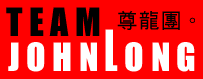
Copyright © 2000-2005 RaidenFTPD TEAM , ALL RIGHT RESERVED
REVISION 2.4 , 2005/04/10