Q : 如何使用 FTP Voyager 來登入到 RaidenFTPD 使用 SSL?
A : 首先請注意 , 你的RaidenFTPD版本必須是 v2.2 build 800 以上 , 必且SSL功能已經被授權啟動 ( 所有在2002年3月前註冊的個人以及商業版 , 以及2002年3月之後註冊的商業版才包含SSL的功能) , 然後請你執行 FTP Voyager 9.03+ by www.rhinosoft.com
假設你的 Server IP + PORT (implicit SSL) 是 127.0.0.1 PORT 990 << (990乃預設的implicit SSL) , 如果你想要用 explicit SSL , 你必須注意你的 RaidenFTPD 必須比 v2.2 build 800 還新
Step 1: 啟動 FTP Voyager
開啟 ftp site profile manager , 建立一個新的 site profile 並且輸入 IP , username/password ..
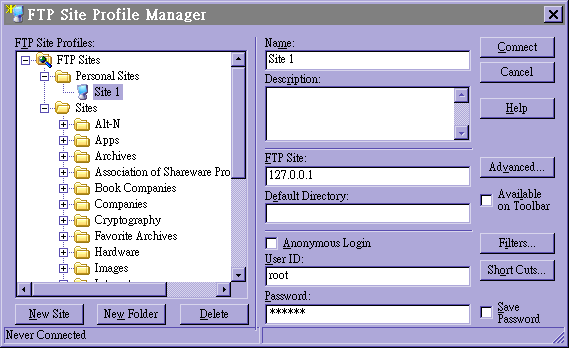
完成之後 , 按下 advanced 按鈕 , 在左邊畫面點下 connection , 將 PASV mode 打勾
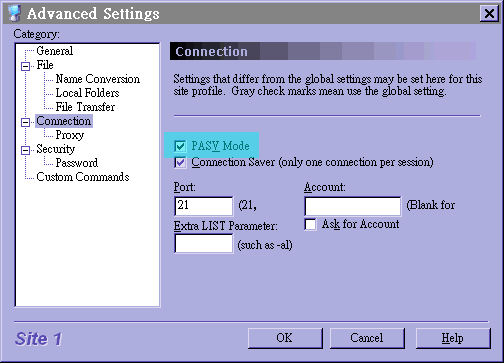
然後再點選 security , 設定 'connect using' 使用 SSL Implicit Encryption 並且 Port 990 , 注意這990乃你server之implicit SSL port , 當你在這一頁設定之後前一頁的 Port 21 就失效了
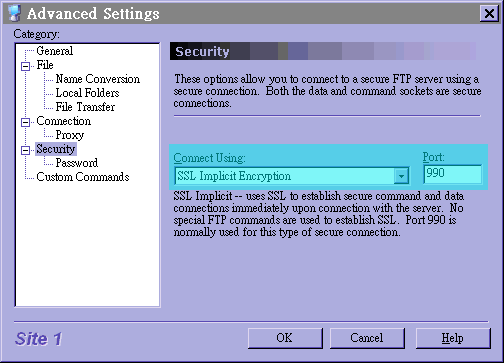
Step 2: 使用 FTP Voyager 連線到 RaidenFTPD/SSL
當你第一次連上 , 你又會被問是否要接受這台server之證書 , 選擇 accept (難道選不嗎)
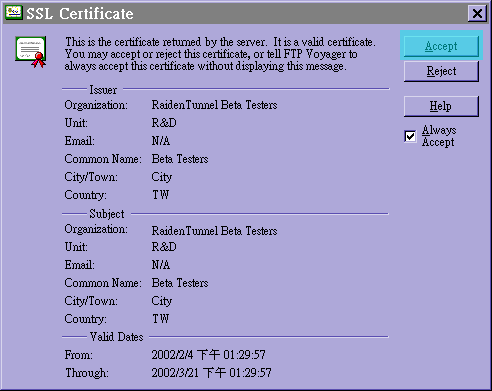
在連線的過程中你會看到FTP Voyager與Server交談SSL協定的訊息
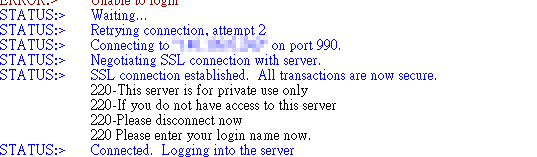
That's ALL
