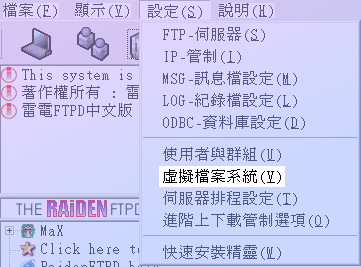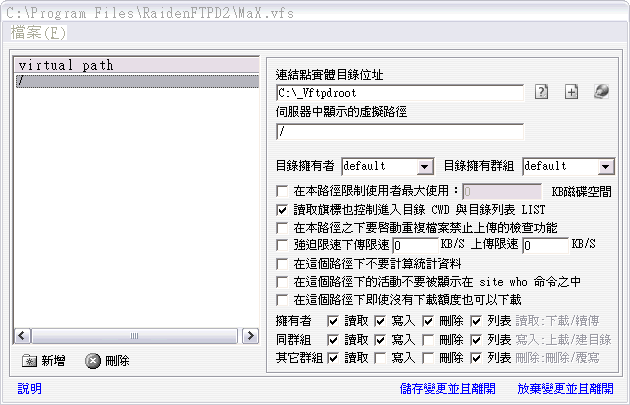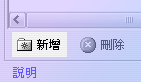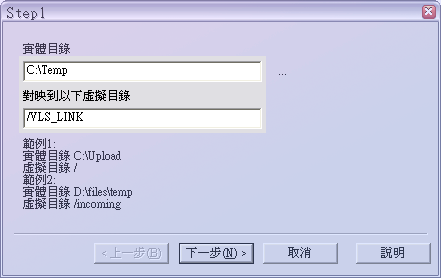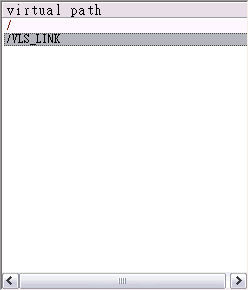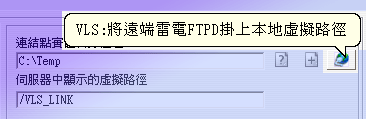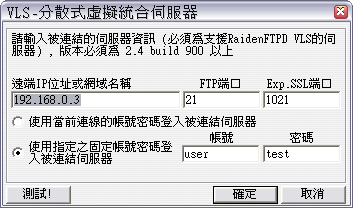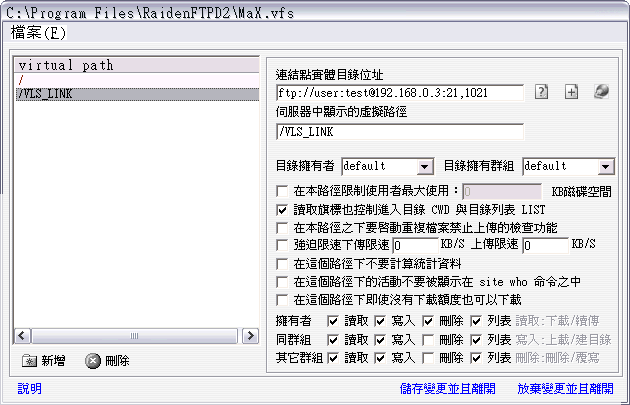Q : 如何使用 VLS - Virtually Linked Servers
A : VLS - Virtually Linked Servers 可以將遠端的 RaidenFTPD 伺服器(需為支援VLS之版本)掛上本地的一個虛擬路徑
進入畫面之後我們必須要新增一個路徑
按下新增按鈕
實體目錄這邊先隨便選一個 虛擬目錄設定為 /VLS_LINK (可依喜好變更)
下一步之後完畢 在虛擬檔案系統左邊點選剛剛加好的 /VLS_LINK
檔案系統右邊出現這個路徑的資訊 點選最右方ICON 進入 VLS 編輯畫面 , 輸入遠端RaidenFTPD之IP,PORT,帳號等資訊並點選確定
此時你的設定呈現這個模樣 , 儲存並離開
這時如果用ftp軟體進入您的ftpd並切換到
/VLS_LINK 的目錄下, 您將會發現遠端站台192.168.0.3的內容出現了 |
That's ALL