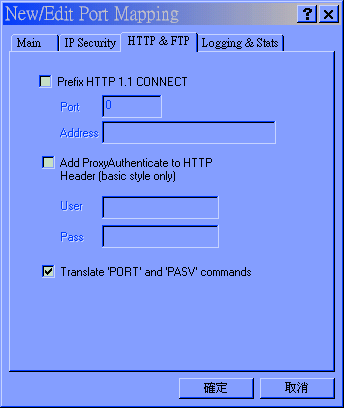Q : How to setup PortTunnel as a FTP protocol bouncer for RaidenFTPD
A : PortTunnel is a multi purpose TCP redirector , and it also supports for FTP protocol , it can not only do the command session bouncing but also can do the data session bouncing for both PASV/PORT commands . Now if you have PortTunnel on a server and RaidenFTPD on the other server , it is possible to ask users to connect to the PortTunnel server for the FTP services provided by RaidenFTPD on the other server , while hiding the RaidenFTPD server compltely from the ftp clients .
Step 1 : Setup PortTunnel
to download latest version of PortTunnel , goto http://www.steelbytes.com/
and just execute the PortTunnel.exe to start this software
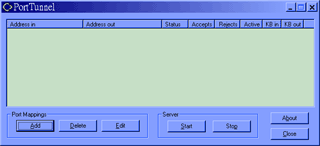
after you start this software , click the Add button
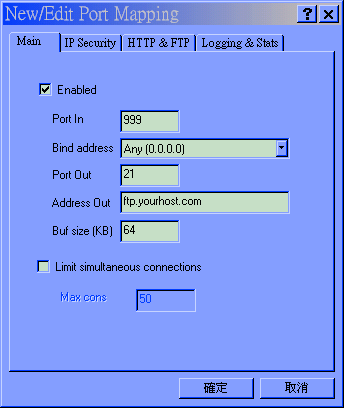
in this dialog
Port In is the listen port for your FTP bouncer , the ftp clients will connect to this port on the bouncer's machine
Bind Address it is possible to bind to ALL local IP addresses , or just one of your IP addresses
Port Out is the RaidenFTPD's listen port
Address Out is the RaidenFTPD's IP address
and then goto HTTP & FTP tab , check the Translate 'PORT' and 'PASV' commands
Now go back to the main dialog , and click start button . now you can ask your Clients to connect to the PortTunnel's IP+Port instead of the original server's IP+Port
That's ALL