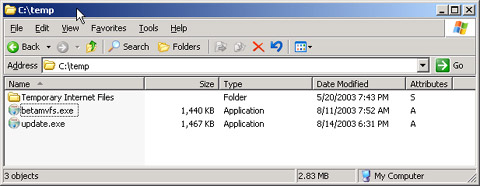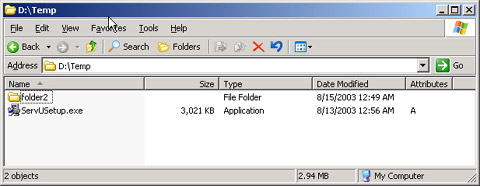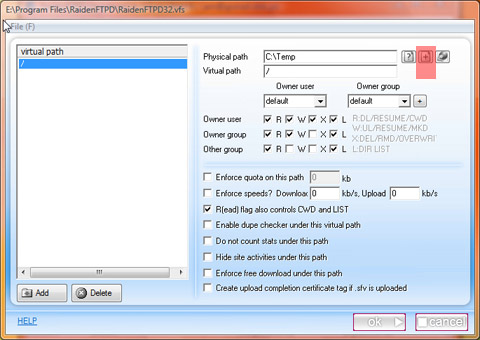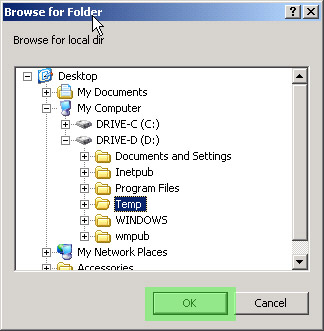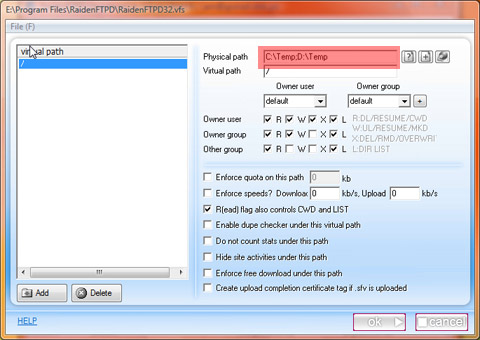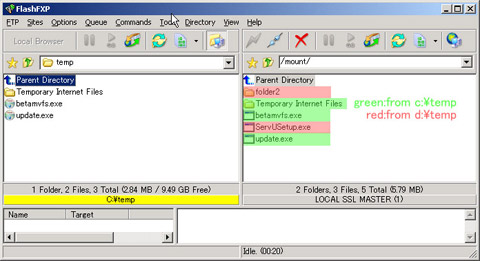Q : How to use VMP - Virtually Merged Partitions
VMP - Virtually Merged Partitions can merge multiple physical directories into one single virtual path, It's very convenient to have a single virtual directory to let the users to browse the contents actually from multiple physical disks.
we'll use few screenshots to present this feature.
And
We have these files and directories under d:\temp Now
goto the VFS Editor , click on a virtual path , we use /mount
here , it is originally mapped to c:\temp , now click the +
button Browse
for the second path you wish to map to /mount , we pick d:\temp Now
you are back to the VFS Editor , now /mount is mapped to both
c:\temp and d:\temp This
is what you will see in the /mount directory when you use a
ftp client to browse your site
|